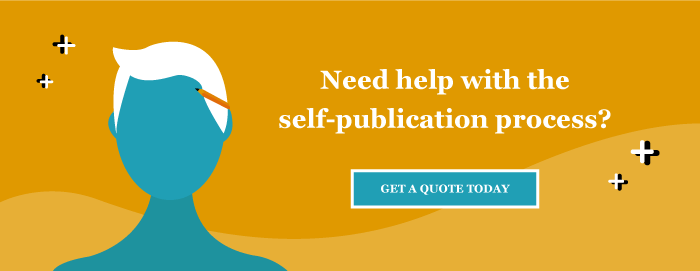As an author eager to promote your book(s), you want to be able to reach a large number of potential readers — and you want to be able to do it cheaply. Facebook is a rare platform that offers both of these things.
Now you may be thinking that you already have a personal Facebook page. While that is great for getting the word out among your friends and family, you should also create a dedicated Facebook author page for yourself, as this will provide a much better, public-facing strategy for how to promote your book on Facebook.
Why Create a Facebook Author Page?
Whether you love Facebook or utterly loathe it, the indisputable fact is that this stalwart social media platform is immensely useful for marketing your self-published book. With 1.84 billion daily users, Facebook is a formidable tool in your book-promoting arsenal. By creating a Facebook author page, you are staking out valuable online real estate that will help you establish your brand as a professional writer.
Creating a strong Facebook author page is a breeze, but it is just the beginning of an ongoing effort to bring the page to life. Commit to feeding your author page with consistent and relevant posts to build a following, and then use Facebook’s targeted advertising tools to enhance post engagement.
Authors find the most important tool on a Facebook author page is the share button. When readers enjoy your content, such as blog posts, memes, or relevant articles, they will share the posts with their friends, driving traffic that ultimately helps sell your book. This is called organic reach.
A Facebook author page becomes the perfect platform for posting content from your website or blog. These posts then direct interested readers back to your website, where they can access all your content and the links to your book on various online retailer websites. When you boost your Facebook post, you can also add a “Shop Now” button, which directly links your book.
Create a Facebook Author Page in 5 Steps
When using Facebook to help promote and sell a book, most authors will create a separate author page versus using a personal Facebook page. Some authors still use their personal page by setting their posts to “Public” and turning on the “Follow” button. Still, most prefer to separate their personal life and their professional writing activities.
Fortunately, creating an author page is an easy five-step process:
Step #1: Sign up for Facebook
If you don’t have a Facebook page, it is very easy to sign up at Facebook.com. You will need an email address — you can use your own or you may want to consider creating an email account specifically for your authorial activities (if you haven’t done so already).
If you already have a Facebook profile page, you can simply click the ‘Create’ button on the toolbar at the top of your Facebook page, select Page, and then select Community or Public Figure. In the form that follows, you can put your name for the page name and ‘Author’ in the category field.
Step #2: Build your profile
Your first big decision will be to choose your profile and cover photos. Don’t worry; you can change them anytime you want! Your profile picture should be a clear headshot, preferably a professional photo. To create your banner image, put your creative juices to work on Canva.com (for free!), showcasing a photo of your book cover and a vibe that meshes with your book’s genre.
Step #3: Tell your audience about yourself
The template to create a page appears on the left and is very user-friendly.
Enter your name, type “Author” for your category, and write a brief description of your book or writing career. (i.e., your author biography). Also, include links to your website and other sites that you want to direct fans to (e.g., your author Instagram page, publisher’s website, etc.). Lastly, share whatever contact information that you would like to share. As you type, all of this will appear on the right-hand side of the screen.
Step #4: Create your first post
It’s not enough to create a Facebook page. Create your first Facebook to invite new followers to your page. You can include news about your book’s publication, a photo of the cover, and a link to the online retailer or your website.
Step #5: Invite friends
Invite friends to “Like” your new page by going to the three little dots on the right side of the screen next to your profile picture. When you click on “Invite Friends”, all your friends from your personal Facebook page will appear. Just select the friends you wish to invite to follow your new author page.
Tips for Maintaining a Facebook Author Page
Post regularly
Beyond knowing how to create an author page on Facebook, you also need to understand what to do with it. Writing posts on your Facebook author page for your followers to read is your main responsibility in managing the page. This is the perfect avenue for making important announcements, such as the release date for a new book, information on a book signing, and other book marketing materials.
Facebook posts can also be a way of communicating some of your musings or tips about the writer’s life. Ultimately, you want to invite readers into your world so they feel more connected to you and your work!
Explore Facebook features
Be sure to spend plenty of time exploring the many options offered under your author page’s “Settings.” There are several items that you can add to the left-hand menu of your Facebook author page.
For instance, you can create an ‘Event’ if you are reading at a local bookstore and want to spread the word. You can upload videos, whether it’s a promotional video created for your book or perhaps a fun homemade video of your mom unboxing her copy after receiving it in the mail. There are also options that allow visitors to subscribe to your mailing list, see photos you have posted, write reviews, and much more!
Perform regular maintenance
Not satisfied with the look of your page? In ‘Settings’, you can change the template to spice things up. In general, it isn’t a bad idea to periodically make alterations, particularly to your profile and cover photos, to refresh your author page to reflect the current trends.
Share across different platforms
Knowing how to promote your book on Facebook is critical. To get your current fans and friends connected to your new Facebook author page, use any other tools you have at your disposal. Post the link to the author page on your Twitter account, put it on the website for your book, include it on your business cards, and promote it on your personal Facebook page.
Post ads on Facebook
To reach beyond your network, take advantage of Facebook’s many promotional tools.
Everything mentioned so far has been free, but creating ads will cost you a little. However, the costs are very reasonable, and it’s a smart way of advertising your book to new readers. Facebook advertising allows you to be hyper-targeted, so if you want to reach people with specific interests or in certain geographical locations, you can do that.
Successful Facebook Author Page Examples
It’s one thing to list all the steps for creating an author page on Facebook, but it really helps seeing actual examples of authors who have done an excellent job at this task. Consider these inspiring Facebook author page examples:
Jodi Picoult. The best-selling author of books like Nineteen Minutes and Small Great Things is a great example of an author page. You’ll see that her cover photo features her latest book, and her sidebar includes a link to sign up for her monthly email. Her posts tend to include a mix of information about her book tour, news about her latest projects, and her participation in causes that are dear to her heart.
Susan Cain. Another of our favorite Facebook author page examples comes from this non-fiction author of influential books on introversion. She regularly posts articles on themes related to her books, inspirational and thought-provoking quotes, posts about upcoming events, and plugs for other books and authors she admires.
David B. Lyons. Once an award-winning journalist, David B. Lyons now writes best-selling psychological thrillers. His Facebook author page is chock full of posts that actively engage his followers, routinely asking thought-provoking questions while mixing in posts promoting his books.
Markus Zusak. Young adult novelist Markus Zusak (The Book Thief, The Messenger) includes plenty of posts about his latest book and book signing events on his author page. He also frequently shows his personal side with pictures of his pets, thoughtful posts about family and friends, and photos that he takes while on tour.
Harlan Coben. New York Times bestseller of 31 novels, Harlan Coben makes excellent use of his very lively Facebook author page. His posts are diverse and engaging, his cover photo bold, and the page provides the perfect place to advertise his upcoming book signings and Facebook live events.
Laura Dave. Best-selling author Laura Dave uses her Facebook author page to spotlight attention-grabbing posts, such as a photo of Reese Witherspoon holding up her book while raving about it. She also includes fun posts, such as live videos of book clubs discussing her book and book giveaways.
Get Your Self-Published Book Primed for Promotion on Facebook
Before you have any need for a Facebook author page, you’ll first have to self-publish an absolutely stellar book. Check out the Gatekeeper Press team of editorial experts when you’re ready to perfect your book. Our professional team will guide you every step of the way along the self-publication journey. Give us a call today!